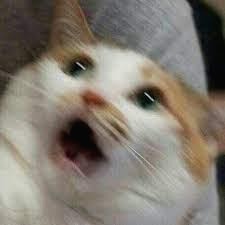Bastion 서버라는 것은 뭘까?
Bastion 서버라는 것은 뭘까?
개발자라면 aws에 대해, 가상 서버인 ec2에 대해 들어봤을 것이다. 짧게 ec2에 대해 설명하자면 우리의 컴퓨터가 아닌 aws란 기업의 컴퓨터를 사용하는 것이다. 그렇다면 여기서 당연히 떠오르는 물음이 있다. 내 컴퓨터가 아닌 다른 컴퓨터를 원격으로 접속한다면 누구나 접속 가능해질거고, 그럴거면 이를 악용하는 사람이 분명히 나타날텐데 이를 사전에 방지하는 방법이 무엇일까? 원격 서버의 보안을 높이는 방법은 여러가지가 있겠지만, 그 중 하나인 Bastion서버에 대해 설명해보자 한다. 아까 누구나 접속 가능해지면 보안상의 위험이 생긴다는 문제가 있다고 했다. 그렇다면 근본적으로는 누구도 접속 가능하지 못하게하고 접속하고자 하는 원격 서버를 따로 접속 가능한 서버를 두는 구조는 어떨까? 이런 구조를 띈다..
 [AWS/SSA-C03] Module 4 - 비용에 최적화된 아키텍처 설계 Design Cost-Optimized Architectures
[AWS/SSA-C03] Module 4 - 비용에 최적화된 아키텍처 설계 Design Cost-Optimized Architectures
Self-paced digital training on AWS - AWS Skill Builder 를 보며 정리한 내용입니다. Self-paced digital training on AWS - AWS Skill Builder Your learning center to build in-demand cloud skills. Skill Builder provides 500+ free digital courses, 25+ learning plans, and 19 Ramp-Up Guides to help you expand your knowledge. Courses cover more than 30 AWS solutions for various skill levels. Skill Bu explore.skillbu..
 [AWS/SSA-C03] Module 3 - 보안 아키텍처 설계 Specify Secure Applications and Architecture
[AWS/SSA-C03] Module 3 - 보안 아키텍처 설계 Specify Secure Applications and Architecture
Self-paced digital training on AWS - AWS Skill Builder 를 보며 정리한 내용입니다. Self-paced digital training on AWS - AWS Skill Builder Your learning center to build in-demand cloud skills. Skill Builder provides 500+ free digital courses, 25+ learning plans, and 19 Ramp-Up Guides to help you expand your knowledge. Courses cover more than 30 AWS solutions for various skill levels. Skill Bu explore.skillbu..
 [AWS/SSA-C03] Module 2 - 고성능 아키텍처 설계 Design Performant Architectures
[AWS/SSA-C03] Module 2 - 고성능 아키텍처 설계 Design Performant Architectures
Self-paced digital training on AWS - AWS Skill Builder 를 보며 정리한 내용입니다. Self-paced digital training on AWS - AWS Skill Builder Your learning center to build in-demand cloud skills. Skill Builder provides 500+ free digital courses, 25+ learning plans, and 19 Ramp-Up Guides to help you expand your knowledge. Courses cover more than 30 AWS solutions for various skill levels. Skill Bu explore.skillbu..
 [AWS/SSA-C03] Module 1 - 복원력을 갖춘 아키텍처 설계 Design Resilient Architectures
[AWS/SSA-C03] Module 1 - 복원력을 갖춘 아키텍처 설계 Design Resilient Architectures
Self-paced digital training on AWS - AWS Skill Builder 를 보며 정리한 내용입니다. Self-paced digital training on AWS - AWS Skill Builder Your learning center to build in-demand cloud skills. Skill Builder provides 500+ free digital courses, 25+ learning plans, and 19 Ramp-Up Guides to help you expand your knowledge. Courses cover more than 30 AWS solutions for various skill levels. Skill Bu explore.skillbu..
 주피터 랩 브라우저 세팅
주피터 랩 브라우저 세팅
주피터 노트북같은 경우엔 브라우저 바꾸는 법이 많이 나와있는데 주피터랩같은 경우엔 따로 없는 것 같아서 아카이빙 아나콘다 프롬프트에 이렇게 치면 주피터 랩이 실행된다 (참고로 커널에서 작업하는거라 그런건지 프롬프트를 관리자 권한으로 실행해야한다.) jupyter-lab jupyter notebook --generate-config 1. 해당 명령어로 config 파일을 생성해준다. 사용자 -> ~/.jupyter/jupyter_notebook_config.py 이런 경로로 따라가다보면 config파일이 존재하는데 2. 해당 파일을 메모장이나 편집기로 열여준뒤에 아래 프로퍼티를 c.NotebookApp.browser = 'google-chrome' 이렇게 바꿔준다. c.ServerApp.browser = ..
- Total
- Today
- Yesterday
- 지도데이터
- 모의서버
- ChatGPT
- mockserver
- 조회수기능
- 항해커톤
- 구글클라우드스토리지
- redisTemplate
- visionAPI
- 항해해커톤
- 알고있
- 실시간클록
- 실시간클락
- PC시간어떻게
- 빈해쉬맵
- 스마트렌즈
- 해커톤
- 구글
- 데이터잘림
- redis-py
- 조회수기능개발
- jupyterlab
- 네이버이미지검색
- redis
- 이미지검색
- 소숫점잘림
- 주피터랩
- crudrepository
- 목서버
- 시간어떻게
| 일 | 월 | 화 | 수 | 목 | 금 | 토 |
|---|---|---|---|---|---|---|
| 1 | 2 | 3 | 4 | 5 | 6 | 7 |
| 8 | 9 | 10 | 11 | 12 | 13 | 14 |
| 15 | 16 | 17 | 18 | 19 | 20 | 21 |
| 22 | 23 | 24 | 25 | 26 | 27 | 28 |
| 29 | 30 | 31 |